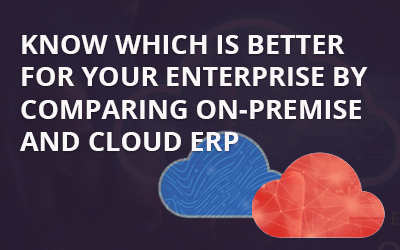“Cloud ERP vs on-premise ERP. Contact Tech Integra ERP to help you deploy the right ERP software.”
Even with the rise of on-demand technologies, there are still various reasons why a medium-sized or small business would opt for an on-premise ERP system, which was the norm in the ERP sector until recently. Do you know which one is right for your business? Let’s have a look at the distinctions between on-premise and cloud ERP systems. This article will provide you a general idea of how to choose the best ERP solution for your company’s needs.
Look at the difference between on-premise and cloud ERP by using these variables:
1. Purchase and time:
Purchasing and managing on-premise ERP software requires a larger initial expenditure. If your company doesn’t have an IT department, you’ll need to hire the necessary individuals to oversee the system before it goes live. On-premises ERP can be viewed as a capital investment. Setting up the infrastructure and deploying on-premises ERP systems is a time-intensive and cost-intensive process. Cloud-based ERP systems are already set up and deployed on the cloud. You normally pay a subscription fee which includes hardware and software costs for a financial suite. In the long term, this cost is often lower than the costs associated with an on-premises solution, assuming everything else remains the same. Using cloud ERP might be considered an operating expense because you only pay for the services you use. Cloud-based ERP solutions take less time to implement than on-premises systems.
2. Personalization and mobile accessibility:
Personalization and mobile accessibility are two characteristics of an ERP system that are taken into consideration. In the case of an on-premises ERP system, it allows for extensive customisation with software as a service. However, configuring the on-premises ERP may cause the implementation to be delayed. Your present system may become inactive when the ERP vendor releases new software upgrades and enhancements regularly. Your on-premises ERP isn’t set up to allow your staff and stakeholders to monitor data in real-time.
In the event of a cloud ERP system, the VAR (Value Added Reseller) will customize it to the needs of the organization. The newest upgrades and security fixes will be immediately applied to your Cloud ERP system. The cloud ERP solution is accessible to end-users via native mobile apps
3. Data protection and proprietorship:
When using an on-premise ERP system, the organization is in charge of data protection and control. However, hostile assaults can occur when competent data security policies and management are not implemented.
The data in a cloud ERP system is stored on the vendor’s cloud and accessed via a web browser. To protect data, businesses will use encryption technologies to improve security. Your system will be automatically updated by the cloud service provider to ensure that you are working in a secure environment.
4. Connectivity and Usability:
When selecting an ERP solution, one of the most difficult issues to consider is connectivity or integration. On-premises, you’ll need to devote a lot of time and effort to integrate the new version with the old legacy system. If the integration procedure is not done properly, it may be rendered useless. In Cloud ERP systems, on the other hand, the service provider is responsible for the integration process, which ensures a seamless working experience for both the client and the end-user.
Usability refers to your ERP’s capacity to adapt to future changes in business operations and user numbers. Despite the expansion in the number of activities and users, Cloud ERP solutions provide a high level of flexibility. On-site ERP solutions may not provide the same level of flexibility in terms of the number of users. To handle it, you may need to deploy additional gear.
5. Deployment:
With on-premise software, the company is still in charge of managing the system and its operations. The deployment is carried out in-house, with the help of the company’s infrastructure. In a hosted cloud, the service provider maintains the systems on their server, which are accessible by the organization at any time, with the host-cloud service taking care of the related operations.
6. Training and assistance:
For a long time, the On-premises ERP system requires considerable training and technical support for staff as it is system software managed. When it comes to cloud-based ERP systems, the service provider will help the technical staff manage IT tasks and troubleshoot technical issues.
Here are a few quick comparisons of cloud ERP and on-premise ERP
| Cloud ERP | On premise ERP | |
|---|---|---|
| Pricing | Less upfront pricing and anticipated cost over time | The initial expenditure is expensive, but it will pay off in the long run |
| Data Security | It is the responsibility of the vendor | It is the responsibility of the vendor |
| Personalization | Provides steadiness and uninterrupted vendor updates but does not provide customization to a large extent | Provides many choices ofpersonalization |
| Implementation | Usually requires less implementation time | It may take longer to implement, especially if there are numerous adjustments. |
Small and midsize enterprises looking for cheaper upfront expenses, system stability, and ease of access might consider Cloud ERPs. Larger businesses with higher budgets, a desire to tailor system operations, and the capacity to host, maintain, and protect ERP data should choose on-premise ERPs. A mix of on-premise and cloud (hybrid cloud solutions) is sometimes the best option for business planning software. For important data, an on-premise data center might be employed, whereas for less secret data, the cloud could be used.
On-Premise to Cloud Migration
Because of the limits of their traditional environments, more firms are transferring their systems and services to the cloud. It’s a strategic move that must be coordinated with the rest of your company’s operations and comes with its own set of obstacles. Cloud-based deployment models like Cloud ERP have made this software more accessible to small businesses, albeit these systems have some limitations, such as restricted flexibility and security concerns. On-premise ERP systems, on the other hand, offer greater customization and control, but they are more expensive upfront, and many do not support mobile. This can be an issue for smaller customers, but it relies on the specific demands of the individual company, as is generally the case. Still undecided about which deployment option is best for your company? Contact one of our experts at TechIntegra ERP for assistance in determining the best ERP system for your specific business needs.